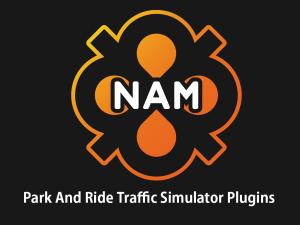The Park And Ride Traffic Simulator Plugins are modified versions of the NAM's latest and greatest Simulator Z 3.0 Traffic Simulator Plugins (last updated with NAM 45), with one key difference: the Car transit type has its "Travel type can reach destination" property set to "False". This means that Cars cannot directly reach their destination, thereby requiring Sims to use Parking Garages or Parking Lots, or use alternative forms of transportation, like mass transit or active transit (walking) to reach it instead.
All NAM Park And Ride Traffic Simulator Plugins are labeled as "Simulator ZP" to distinguish them from the standard, non-Park And Ride Simulator Z files in the NAM.
While this package can technically act as a standalone, we recommend using it with either the full Network Addon Mod or NAM Lite, to have a fuller SC4 transportation experience.
IMPORTANT!
Installing this Plugin but failing to provide parking or alternative forms of transportation may lead to significant changes in the behavior of existing cities, so one should either take care to retrofit those existing cities with the necessary infrastructure (parking lots and/or mass transit), or one should consider starting a new city/region.
Further details on the operation of the standard edition of the NAM Traffic Simulator Plugins, including more information regarding capacity levels, network/transit type speeds, and other details can be found in the official feature guide at sc4nam.com.
The minimum requirements for running the NAM Park And Ride Traffic Simulator Plugins are as follows:
- A compatible retail copy of SimCity 4 Deluxe Edition OR SimCity 4 with the Rush Hour Expansion Pack
- Windows/Linux (via WINE): Any digital retail edition, or any disc copy updated to at least Version 1.1.638.
- macOS: Any recent digital edition of the Aspyr port for macOS (installation on the App Store version is more difficult, and the NAM Team is limited in our capacity to provide installation help to App Store users).
- The now-rare non-Deluxe/non-Rush Hour copies of SimCity 4 are not supported. Attempting to run the NAM Park And Ride Simulators on a non-Deluxe/non-Rush Hour copy of SimCity 4 will cause the game to immediately crash to desktop (CTD).
- A system with the following specs:
- Any system which can run SimCity 4, with 40MB available disk space.
- Java Runtime Environment (JRE), in order to run the installer. (The Java Development Kit, or JDK, will also work, but contains extra files not needed unless you're a Java developer.)
- Adoptium's open-source edition is recommended, though JRE and JDK can also be acquired in proprietary/commercial (but free to download) form from Oracle at https://www.java.com.
- Additional Requirement on Mac (optional for Windows/Linux): JDatPacker by memo.
- JDatPacker is a tool for consolidating folders of SimCity 4 plugins. This can speed up the game's performance, and on macOS, this helps alleviate issues with the Aspyr port's known "number of files limit", wherein exceeding a certain number of files/folders within the game's Plugins directory can cause the game to crash.
To install NAM Park And Ride Traffic Simulator Plugins:
- Install the Java Runtime Environment (JRE) (if already installed, skip to Step 2).
- Run the NAM Park And Ride Traffic Simulator Plugins Installer (NetworkAddonMod_ParkAndRideSimulators_Setup_Version1.jar).
- Follow the installer's instructions, clicking on each tab on the top bar in order.
- Agree to the mod's terms on the initial "welcome" tab to proceed with the installation.
- select the options you would like to install under the "files" tab.
- Select the install location under the "location" tab. Unless you have set up an alternate location for your Plugins folder, or happen to be on the Mac App Store version of the game, this should
- Use the "setup" tab and run the "cleanup" feature to remove any conflicting Traffic Simulator Plugins (NAM or otherwise), such that the Park And Ride settings are applied in game.
- Finally, move to the "install" tab. Click the "Start installation" button to begin the installation process. When the installation is complete, the progress screen will display a message, "All selected components installed!".
- Close the installer, using the "X" button or, on macOS, the red circular button, in the upper right corner of the window. You're all done installing the mod.
- Load the game and enjoy the NAM!
For further details on the NAM and its features, visit our new website at https://www.sc4nam.com.
Users who are unable or unwilling to install Java can perform a manual installation of the NAM, something which the new file architecture introduced in 2020 makes far more possible than the previous "Monolithic" releases.
This method requires a file decompression tool capable of opening .jar files, such as 7-zip (Windows) or Keka (macOS). To begin, open NetworkAddonMod_ParkAndRideSimulators_Setup_Version1.jar using your file decompression tool.
The Park And Ride Simulator contents are located in the "installation" subfolder. The current installer uses a series of character flags at the start of directory names, in order to instruct the installer how to order the options, whether they're mandatory or optional, etc.
Numbers preceded by the at sign ("@"), i.e. "@1", "@2", etc., are merely being ordered with this flag.
Any directory with the caret ("^") in front of the name (or behind a "@" ordering flag) is mandatory.
Any options where the equal sign ("=") and the dash ("-") are present are mutually exclusive--only one should be installed (the "=" option is the default).
Remove any existing Traffic Simulator Plugins from your Plugins folder first, then copy the desired capacity level (Classic, Low, Medium, High, or Ultra) into your Plugins folder. The cleanup.txt file in the root of the .jar file can provide you with a list of conflicting file names. DO NOT INSTALL MORE THAN ONE OPTION.
The NAM's Traffic Simulator Configuration Tool (TSCT), first introduced alongside NAM 31 in March 2013, was officially discontinued with the introduction of Simulator Z 3.0 in NAM 45, released in September 2022. Further research conducted on the traffic simulator by z resulted in discoveries that some of the simulator parameters that had been modifiable in the TSCT, such as network capacities, were far more sensitive than previously thought, and that use of the TSCT could significantly degrade simulator performance to unacceptable levels. The tool also required significant reprogramming, as a number of features with it did not work as intended, and there were also difficulties with being able to recompile it from the source code that was available.
The settings modifications to create Park And Ride options do not degrade NAM simulator performance, and as such, this package exists to make up for the fact TSCT had been the easiest way for the average user to use the Park And Ride settings for the simulator. Previous efforts to include Park And Ride options in the NAM installer itself resulted in a number of users complaining after accidentally installing Park And Ride simulators, which led to their relegation to the "Park And Ride" checkbox in the TSCT.
The only other simulator parameters that are safe to modify from the out-of-the-box NAM settings are the Monthly Fares per Sim per Tile and Monthly Costs per Network Tile properties.
As the TSCT is officially discontinued, given that it modifies parameters that degrade the NAM's Traffic Simulator, no technical support will be provided to users who still utilize it. Other modifications to the NAM Traffic Simulator's settings performed with other tools besides the TSCT are also at the user's own risk, and the NAM Team cannot provide technical support, nor will the team assume any responsibility for any resultant issues.
More details about decision to discontinue the TSCT, on a property-by-property basis, can be found in the Traffic Simulator Features Guide at sc4nam.com.
The NAM Team only provides support and allows distribution of the most recent NAM version. The same is true of the NAM Park And Ride Traffic Simulator Plugins.
Users wishing to hold onto old versions should back them up in their personal archives. Note again that no technical support will be provided for this, nor may any user or site redistribute any old versions.
The following named members of the major SimCity 4 fansites and Discord servers have, for whatever particular reason, been specifically included here for their special contributions during the NAM's history. Very special thanks goes towards them in the making, supplying, &/or supporting of this mod &/or its contents possible in one way shape or another:
- z - Main Simulator Developer
- Lucario Boricua - additional major research
- mott - early research/initial Park And Ride concept
- jplumbley - early research
- the7trumpets - early research
- Tarkus - 2023 Park And Ride modifications and release engineering
- Ulisse Wolf - additional release engineering support
- Daeley - original Java installer design
- b22rian - Simulator Z testing
- pierreh - Simulator Z testing
NAM Founders
- Redlotus
- the7trumpets
- Tropod
NAM Team Lead
- Tarkus
NAM Technology Evangelist
- Haljackey
NAM Logo
- MadSim (original design)
- Ramona Brie (updated design)
Special Thanks
Webmaster & administration staff at Simtropolis, SC4Evermore, SC4Devotion, ModDB, and SimCityPlaza.
All (other) members of original Simtropolis Modd Squad, especially the Modd Squad founders.
And possibly others who may not have been mentioned. If your name has been forgotten or you're not on the list, then drop us a line, as it has been difficult to keep track of anyone/everyone that may of helped somewhere along the lines.
And to the community itself, we would also like to thank you for your support, making mods such as this possible too. We're still at it after almost 20 years thanks to you!
And last but not least, a thanks for the Maxis individuals too, for the [paid] work that they did and released 20 years ago. Here's to 20 more. ;-)