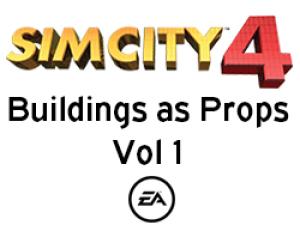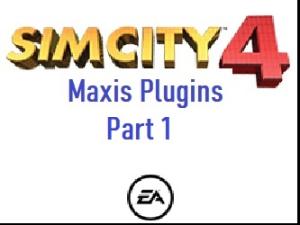This file contains files for gameplay and lot creation:
AmericanFlag
Canada_Flag
dayopeace
Each file is in a separate folder, so you can choose which ones to keep.
By downloading this file, one accepts the EA Tools End User License Agreement (EULA).
Note: this has been superseded by the PIM-X - but is still valuable in that it's a bit of history!
The lot editor tool gives you access to much of the visual content in SimCity™ 4. It enables you to customize the look of existing lots or create entirely unique lots that can be used in SimCity™ 4 cities.
Because lots contain much of the visual content used in SimCity, the ability to customize them provides a great deal of power in personalizing the look of your city.
Modify ground textures, add props and make all the lots in SimCity uniquely yours. To get started, download the latest version of the lot editor now.
Download Instructions
To get started with the lot editor download the install file.
After downloading the installer run it by double clicking on it. The installer will place and icon for the Lot Editor and the manual into your SimCity™ 4 program group. A desktop icon is created for the Lot Editor as well. All installed Lot Editor files can be found in your C:Program FilesMaxisSimCity 4 directory or the directory you installed SimCity 4 if it is different.
This patch updates your copy of SimCity 4 Vanilla (so no Rush Hour or Deluxe).
If you purchased this game in the following regions, this patch is the correct one:
- North America (excluding Mexico)
- Australia and New Zealand
- India
- Pakistan
- South Africa
WARNING: This update is only for those with the base game, and is not required nor compatible for those using Rush Hour / Deluxe, where these improvements are also included in the expansion. Upon installation, your game will be updated to Version 1.0.272.0.
This patch updates your copy of SimCity 4 Vanilla (so no Rush Hour or Deluxe).
If you purchased this game in the following regions, this patch is the correct one:
- South America
- Central America
- Mexico
- Europe
- Russia
- Central Africa
- North Africa
WARNING: This update is only for those with the base game, and is not required nor compatible for those using Rush Hour / Deluxe, where these improvements are also included in the expansion. Upon installation, your game will be updated to Version 1.0.272.0.
This patch updates your copy of SimCity 4 Vanilla (so no Rush Hour or Deluxe).
If you purchased this game in the following regions, this patch is the correct one:
- Korea
- Thailand
- Taiwan
- Hong Kong
WARNING: This update is only for those with the base game, and is not required nor compatible for those using Rush Hour / Deluxe, where these improvements are also included in the expansion. Upon installation, your game will be updated to Version 1.0.272.0.
This patch updates your copy of SimCity 4 Vanilla (so no Rush Hour or Deluxe).
If you purchased this game in the following regions, this patch is the correct one:
- China
WARNING: This update is only for those with the base game, and is not required nor compatible for those using Rush Hour / Deluxe, where these improvements are also included in the expansion. Upon installation, your game will be updated to Version 1.0.272.0.
This patch updates your copy of SimCity 4 Vanilla (so no Rush Hour or Deluxe).
If you purchased this game in the following regions, this patch is the correct one:
- Japan
WARNING: This update is only for those with the base game, and is not required nor compatible for those using Rush Hour / Deluxe, where these improvements are also included in the expansion. Upon installation, your game will be updated to Version 1.0.272.0.
This update is required for custom content including the Network Addon Mod.
If you purchased this game in the following regions, this patch is the correct one:
- North America (excluding Mexico)
- Australia and New Zealand
- India
- Pakistan
- South Africa
Upon installation, your game will be updated to Version 1.1.638.0 from where the Nightlights Update can then be applied.
NOTE: You only need to install this patch if you still use a CD-ROM version of SimCity 4. If you own a digital copy of SimCity 4 purchased from Steam or any other digital storefront, you do not need to install this patch.
This update is required for custom content including the Network Addon Mod.
If you purchased this game in the following regions, this patch is the correct one:
- China
Upon installation, your game will be updated to Version 1.1.638.0 from where the Nightlights Update can then be applied.
NOTE: You only need to install this patch if you still use a CD-ROM version of SimCity 4. If you own a digital copy of SimCity 4 purchased from Steam or any other digital storefront, you do not need to install this patch.
This update is required for custom content including the Network Addon Mod.
If you purchased this game in the following regions, this patch is the correct one:
- South America
- Central America
- Mexico
- Europe
- Russia
- Central Africa
- North Africa
Upon installation, your game will be updated to Version 1.1.638.0 from where the Nightlights Update can then be applied.
NOTE: You only need to install this patch if you still use a CD-ROM version of SimCity 4. If you own a digital copy of SimCity 4 purchased from Steam or any other digital storefront, you do not need to install this patch.
This update is required for custom content including the Network Addon Mod.
If you purchased this game in the following regions, this patch is the correct one:
- Korea
- Thailand
- Taiwan
- Hong Kong
Upon installation, your game will be updated to Version 1.1.638.0 from where the Nightlights Update can then be applied.
NOTE: You only need to install this patch if you still use a CD-ROM version of SimCity 4. If you own a digital copy of SimCity 4 purchased from Steam or any other digital storefront, you do not need to install this patch.
This update is required for custom content including the Network Addon Mod.
If you purchased this game in the following regions, this patch is the correct one:
- Japan
Upon installation, your game will be updated to Version 1.1.638.0 from where the Nightlights Update can then be applied.
NOTE: You only need to install this patch if you still use a CD-ROM version of SimCity 4. If you own a digital copy of SimCity 4 purchased from Steam or any other digital storefront, you do not need to install this patch.
NOTE: You only need to install this patch if you still use a CD-ROM version of SimCity 4. If you own a digital copy of SimCity 4 purchased from Steam or any other digital storefront, you do not need to install this patch.
This update must be installed after the EP1 Update. Upon installation, your game will be updated to Version 1.1.640.0 and will be fully patched.
To install, simply download and run the executable following the on-screen prompts.