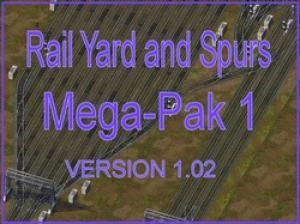In this mega-pack are base and overlay textures used in the creation of more realistic railyards and industrial rail lots. Included in this set are rail spurs, multi-track switches, roadcrossings, and some miscellaneous base and overlay textures.
The primary use for the base and overlay textures is for prop placement within the lot you are trying to create. So far, all props work normally no matter where they are placed on the tile, eg; train cars and locomotives used as props will appear and disappear according to their schedule if that is what they are supposed to do. Static props will remain..., umm..., static.
I have created mainly BASE textures so that road overlays can be used with the track textures that have room for them, eg. track textures that use 1/2 or less of the tile space. It is understood that you can place more than one overlay texture on a tile, but this increases the number of objects used by the SC4Lot file. The ability to use a single base texture with only one overlay cuts down the number of objects used by the lot file, enabling you to place more props.
**VERSION 1.02 NOTES:
These are the very same textures that were released back in 2006, with ONE exception: They have a different TGI number. The reason for this re-release is that the original TGI numbers used "0" as a wealth indicator which may or may not cause a problem when the Lot using the original textures became abandoned, the rail textures on the Lot then became "randomized",...sometimes,...not a big problem if the Lot was a Rail Station, but on Industrial Lots that are 'plopped' it would cause some visual discrepancies,...no game crashes, just the Lot looked odd after abandonment,...solution then was to re-plop the Industrial Lot.
In VERSION 1.02, the wealth indicator was given the value "4" which would prevent this randomization effect. You can still use both packages as my older Industrial creations have not been updated yet with this package. Over time and Real Life permitting, Mega-Pak version 1.00 will be phased out.
In Version 3 (aka. ncd Railyard Texture Mega-Pack Vol01 v3):
Both in the original Version 1.01 and Version 1.02 the whole textures set was accidentially duplicated and doubled the file size. Instead of the original 4 MB size the cleaned up file has a size of 2.01 MB.
For removing the outdated/old versions you will find the Cleanitol_Railyard Texture Mega-Pack Vol01 v3.txt. Run the script with one of the third party Cleanitol Tools:
nos.17 Cleanitol (new tool)
BSC Cleanitol (old tool)
Special Note on Textures used in the Lot Editor:
Please keep in mind that textures by themselves CAN NOT be 'transit enabled', only lots can be 'transit enabled'. Also, you can transit enable the lot that uses these textures, but the game's automata will only use the 2 tracks in the center of the tile if it is used for Stations(Freight and Passenger).
The game will ignore the tracks on the left and right side within the tile and if you transit enable a tile with only a single track running through it, you may see train automata running across empty ground.
The only exception is custom made Path Files, which is beyond the scope of this Texture Pack. Future lots using these textures will possibly have custom Path Files.
Let me know what you think. Be Constructive!
As of Network Addon Mod V37 the default rail has become the RealRailWay (RRW) (instead of the original Maxis Rail). The textures in this pack are meant to be compatible with the original Maxis Rail textures, but you can find RealRailWay compatible override sets for this and many other rail textures in the following:NCD-BSC RealRailway Texture Pack V2 by eggman121 and rivit replaced by the Real RailWay (RRW) Reskin 3rd Party Lot Support (SC4Evermore) and on the Simtropolis STEX.
Installation: Copy/extract the ncd parent folder into your plugins. If you extracted the ~Documents folder into your plugins, too, it's highly recommended to keep it, but move it out of the Plugins folder.
Un-Installing: To un-install the textures, simply delete the following file from your plugins:
Railyard Texture Mega-Pack Vol01 v3.dat
If you use this texture pack, please give credit where credit is due.