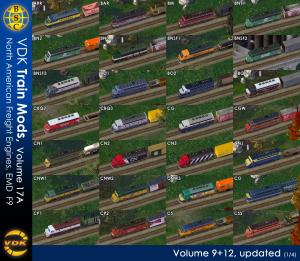SC4D LEX Legacy - BSC VDK Train Mods Vol16 and Vol17 North American, GEvo and EMD-F9 Freight Engines
SC4D LEX Legacy - BSC VDK Train Mods Vol16 and Vol17 North American, GEvo and EMD-F9 Freight Engines
The original/initial SC4D LEX upload contained 9 separate uploads with 9 *.exe installers, but during the file restoration efforts to SC4Evermore, these packages have been combined.
The SC4D LEX Legacy - BSC VDK Train Mods Vol16 and Vol17 North American, GEvo and EMD-F9 Freight Engines by vester contains the following 9 formerly available Freight Rail automata mods:
- VDK Train Mods Vol 16 A - GEvo Freight Engines
- VDK Train Mods Vol 16 B - GEvo Freight Engines
- VDK Train Mods Vol 16 C - GEvo Freight Engines
- VDK Train Mods Vol 16 D - GEvo Freight Engines
- VDK Train Mods Vol 16 E - GEvo Freight Engines
- VDK Train Mods Vol 17 A - North American EMD-F9 Freight Engines
- VDK Train Mods Vol 17 B - North American EMD-F9 Freight Engines
- VDK Train Mods Vol 17 C - North American EMD-F9 Freight Engines
- VDK Train Mods Vol 17 D - North American EMD-F9 Freight Engines
This package includes automata mods for the freight trains. The engines from Volume 16 are inspired by the GE Evolution series, also called GEvo.
These are inspired by actual train color schemes, although only a few of them may have been present on GE Evolution series units.
The engines from Volume 17 are inspired by actual trains, although not all of them may have been present on EMD E-units/F-units.
Some of these can be found in the packages VDK Trains Volume 09 and Voulme 12, but the modding has updated.
The four releases in Volume 17 is to replace the mods from Volume 09 and 12, adding a few new ones to the mix. Also a few of the mods has slightly different textures compared to earlier releases.
InstallationExtract the z___BSC MODs parent folder into your Plugins".
Due to first the Project ZIP efforts, then the SC4D LEX Restoration efforts in order to make the folder structure more unified the original install location (VDK Automatas BSC) and the file names have been changed. - Freight Engine additional mod (FE Add)
- Freight Engine replacement mod (FE Rep)
- Steam Engine replacement mod (SE Rep)
The FE Add mods in this packages can be used with any of my other FE Add mods, like the engines from Vol17. The trains mods need to be loaded after the Network Addon Modd. |
|
Uninstallation: For uninstalling the files, simply delete the files from the plugins folder. |
|
Known problems: When using custom automata mods the game will occasionally show "ghost trains" just after loading (trains showing up just outlined, or only partly visible).This is normal, and nothing to worry about. Noticed this is showing more, the more train mods you have installed. Then its not just after loading the game. |
Credits:
Will like to give thanks to Matt (threestooges) for his input and to Rivit for his help.